How do I adjust the upper and lower limit on my auto stop?

GEM Auto-Stop Limit Switch Step by Step Procedure NOTE: Do not attach the old KFLS (all metal box) limit switch mechanically until the lift is completely set up and adjusted. Attaching the old limit switch mechanically before the lift is set up can destroy the limit switch and cause it to malfunction. Tools: Phillips Screwdriver, Small Regular Screwdriver, wire strippers.
1: Turn off main power to dock. Strip limit switch and GEM’s units limit switch wires.
2: Connect wires color to color inside the GEM box (or inside a junction box) using wire nuts.
3: Bypass the limit switch during initial setup by connecting(wire nut) the 3 limit switch wires together inside the GEM box. It is illegal to sell or run an Auto-Stop unit without a limit switch. If your limit switch does not have wires attached, call the boat lift company that sold you the unit. If It is not a GEM limit switch system, it is not covered under warranty or product liability.
4: Turn the Auto-Stop switch to the Off position.
5: Get all motors level and running in the same direction. You might have to rewire the motors internally to do this. Remove the motor inspection cover and wire the motors according to GEM’s wire diagrams. Place the lift near the maximum up position.
6: Check to see that the manual switches and the hand-held transmitter both run in the same direction.
7: If installing KFLS on a BHUS or BLUS lift check for clearance of bolt see next page. When mounting the limit switch, the fork must be parallel to the pipe (in the center). If the fork is not parallel the limit switch could get damaged and malfunction. On a KFLS remove the two top bolts on the worm gear. Note the holes in the KFLS that match up to the bolts. Some Flat Plate winches have an extra zerk fitting. You can remove it or drill an extra hole in the KFLS plate. For clearance for the motor and limit you might need to drill 2 holes in the top of the motor cover closer to the edge of your cover. Over the years these hole have gotten farther away from the edge and causing interference.
8: Press up on the transmitter and watch the direction that the 2 cams turn when your lift is at the max height. Release the up button.
9: Now remove the bypass wire nut and connect the wires from the limit switch to the corresponding colored wires in the Gem enclosure. (Black 18 to Black 18, Red 18 to Red 18, & Blue18 to Blue 18 limit switch wires). Remove Yellow cap by removing 2 screws (these will be loose from GEM Remotes) Adjustment Procedures: To adjust the upper limit use screw 2o-2(blue wire on micro switch). To adjust the lower limit use screw 2o -1(red wire on micro switch).
10: Your lift should be at the max height if you followed the directions above. Loosen retainer screw 1o(½ TO 3/4 TURN) inside the case as shown in the picture below.
11: Adjust the upper limit using screw 2o-2(blue wire). Adjust the screw so the cam hits the micro switch roller arm in the direction the cam was turning. You will hear a small click. If the arm is already on the cam, back it away and adjust until you hear the click.
12: Press the up button. The lift should not turn on. Re-tighten retainer screw!!!!!(1o). You have succeeded in setting in the up limit.
13: Now press the down button on the transmitter. Watch the cams to see that they travel away from the roller switch arm. If the down switch arm is on the down cam and the unit will not lower go to step 11 and adjust the lower cam away from the roller switch arm. Always re-tighten the retainer screw (1o) before you activate the lift.
14: When the lift is at the lowest point to be able to launch your boat at low tide, or before the lift hits bottom, or it has only 3 wraps of cable on the drive pipe, adjust the bottom cam screw (2o -1 red wire) until you hear the click. This should engage the micro switch roller arm. Try pressing the down button on the transmitter. The lift should not turn on, congrats you have, set the down limit.
15: Re-tighten the retainer screw (1o) before you activate the lift.
16: Turn on the auto-stop switch. The lift should run continuously by pressing the button once. To test the stop feature on the yellow transmitter, press both Blue buttons at the same time, and the lift should stop.
Now, test the up limit by letting the lift go all the way up. Check that the lift stops in the correct position. Test run the lift in both directions to ensure proper operation. Failure to follow these directions voids all warranties to equipment as written or implied. GEM will assume no responsibility to damages that were a result of improper installation or user error.
The GEM Auto-Stop Limit Switch operates on 24 Volts AC. The black wire supplies the 24v power to the contactors: Through normal closed micro switches the blue wire controls UP/OFF and the red wire controls DOWN/OFF.
WARNING: Failure to tighten the retainer screw might not allow the cams to move, therefore the LIFT WILL NOT STOP. This could possibly cause damage to the limit switch, boat lift, boat, and/or the entire system. Read the instructions on the yellow face card. For maximum safety, we recommend that the GEM unit be turned off at the power source when not in use. 3-16-06 1o RETAINER SCREW 1LOWER LIMIT 2 UPPER LIMIT 2o 2o 1 2 Inside the Yellow Limit Switch Box CAM ROLLER ARM MICRO SWITCH GEM REMOTES E-DRIVE LIMIT SWITCH INSTRUCTIONS 1. Mount the unit horizontally as shown in the pictures. Note: There is a small drain hole on the bottom. This allows the water to drain. 2. See next page for adjustment instructions. Questions? Call GEM 239-642-0873 bolts for installing KFLS Picture complements of Atlantic lifts of South Dade. Tools: Phillips Screwdriver, Small Regular Screwdriver, for KRLS units you might need a drill and 1/4 metal drill bit. GEM REMOTE’S Rotary LIMIT SWITCH INSTRUCTIONS See other side of page for complete set up instructions. You may need to drill a hole in the drive pipe and attach the bolt that came with the limit switch. Note: bolt past the bearing. 3-15-06 New KFLS 05 might not work on Boat Hoist US Boat Lift US due to extra long bolt check for clearance here Read instructions on the next page for installation KRLS KFLS KELS Install KFLS limit switch when the bolt on the flat plate is horizontal. KFLS
Topics: FAQBoat LiftsStay In Touch
Recent Posts
- The Pitfalls of Prioritizing Cost Over Quality in Marine Construction
- The Ultimate Guide to a Well-Designed Dock: Essential Attributes for Waterfront Living
- Raising Expectations: The Crucial Role of Certified Crane Operators
- Preparing Your Boat and Boat Lift for Hurricane Season in SWFL
- Boat Canopies Vs. Boat Houses for Your Florida Dock: What's the Difference?